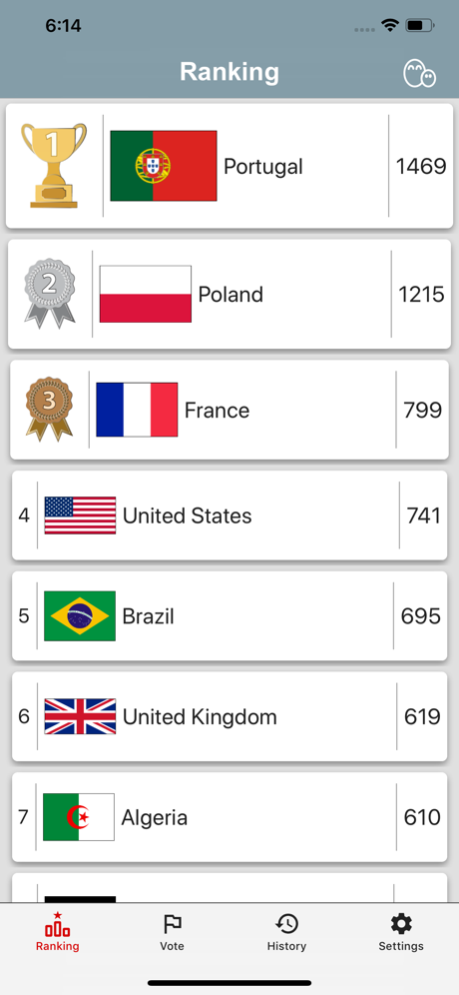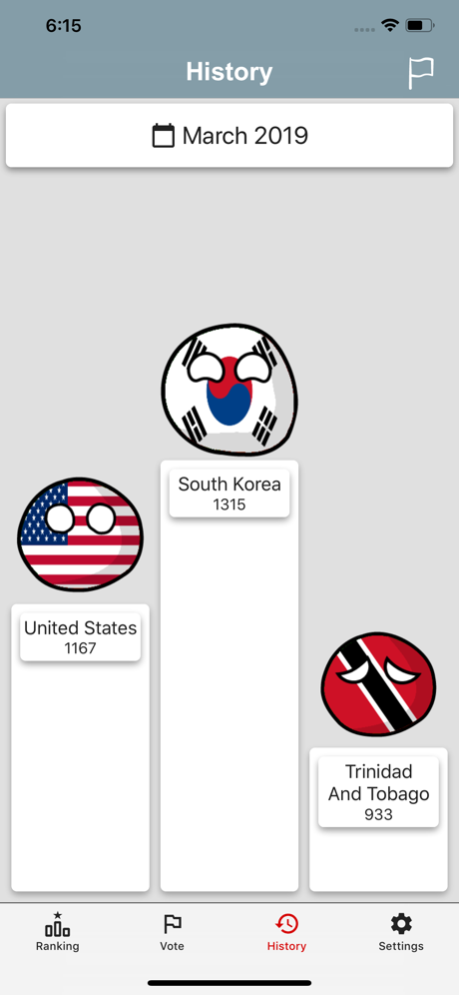Flags War 1.2.1
Continue to app
Free Version
Publisher Description
Vote for your flag and make it win !
With FlagsWar, vote for your favorite flag and make it win !
CHOOSE YOUR FLAG
Pick the flag you want to see climb the podium.
A basis of 200 flags (UN member states + observer states) and others.
A REAL TIME RANKING
Watch the evolution of the ranking with regular updates.
See if the flag you support is on the top or if it needs your help.
WINNERS HISTORY
You can search the best flag, whose who gets the most points for the past months.
SHOW FLAG BALLS
Switch between standard mode with flags and lists or balls representations with expressive eyes !
NEW FLAGS ADDED
New flags are an added function of the public demand with updates, so stay watchful.
This app is lightweight and free !
LIKE US: https://www.facebook.com/Flags-War-342215973136565
FOLLOW US: https://twitter.com/flags_war
Technical troubles or suggestions with the app ? Share your remarks and questions at contact@jignefsoft.com
May 6, 2021
Version 1.2.1
Facebook and Google auth update.
Minor bug fixes.
About Flags War
Flags War is a free app for iOS published in the Recreation list of apps, part of Home & Hobby.
The company that develops Flags War is Sadi Chevrier. The latest version released by its developer is 1.2.1.
To install Flags War on your iOS device, just click the green Continue To App button above to start the installation process. The app is listed on our website since 2021-05-06 and was downloaded 0 times. We have already checked if the download link is safe, however for your own protection we recommend that you scan the downloaded app with your antivirus. Your antivirus may detect the Flags War as malware if the download link is broken.
How to install Flags War on your iOS device:
- Click on the Continue To App button on our website. This will redirect you to the App Store.
- Once the Flags War is shown in the iTunes listing of your iOS device, you can start its download and installation. Tap on the GET button to the right of the app to start downloading it.
- If you are not logged-in the iOS appstore app, you'll be prompted for your your Apple ID and/or password.
- After Flags War is downloaded, you'll see an INSTALL button to the right. Tap on it to start the actual installation of the iOS app.
- Once installation is finished you can tap on the OPEN button to start it. Its icon will also be added to your device home screen.